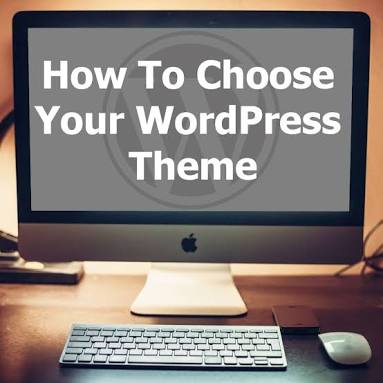One thing that’s common with new WordPress users is picking the wrong theme. They’ll often pick a WordPress theme and started to put together a website only to realize that they picked the wrong theme.
Ever been in this sort of situation? Well, with money and time already invested, switching may be out of the question and you may be stuck using a theme you’d be better off without.
Choosing a theme is a bit like picking a new tech device: It’s easy to get distracted by the beauty and power of a beautiful product and end up with a shiny but feature-drought gadget.
To avoid this, it important to develop a system for defining project requirements and evaluating and comparing candidate themes before making a commitment. And that’s exactly what this will help you do. Below are the things to do.
Have a Clear Picture of What You are Looking to Build
Never pick a theme until you know exactly what you’re trying to build. Picking a theme is fun, but planning website content is the most important part of the website creation process and the part that requires the most self-discipline.
Content precedes design. Design in the absence of content is not design, it’s decoration. Thus, it’s content first, then theme selection second.
For a website to be effective, content must come first. Define the purpose of the website, the overall structure, and the media and text resources that will be used to build the website before you even begin to start looking at themes.
Create a catalog of all of the pages the website will include and what will be included on each page. Be as detailed as possible. For example, if you’re creating a business website that will include a page highlighting key company staff members, your description for that page might look something like this:
Staff Page: Profiles for four executive staff members. Each profile will include a photo, a between 125 and 150 words long, and one or t social icons.
Use this information to identify the features you need out of a theme. Then as you shop for themes, refer back to this list to pinpoint themes that include built-in support for the features you plan to use.
The key in this step is to find themes that are built to do what you’re trying to do. Misapplying a theme is a recipe for frustration as you try to bend the theme to fit your vision – a vision it was never intended to fulfill.
Don’t be Distracted by the Demo Content
When you put together a website you have specific pieces of content to work with. You will be integrating carefully selected images, graphics, videos, and text. Every piece of content that goes into the website will have a specific purpose.
When a theme designer puts a demo site together they don’t face the same constraints. Their goal is to make a site that is as visually appealing as possible and makes use of every available theme feature. They can use as much lorem ipsum and as many stock photographs as they want to make that happen.
When you look at a demo remember that you aren’t there to evaluate the content of the demo. You are there to evaluate how well that theme fits your needs.
Look at the Demo Features
While you should ignore the demo content of the theme, you should pay careful attention to demo features.
Going back to our example about staff profiles, take a look at the demo for specific ways you can create profiles. Does the demo have features you can easily use for this purpose?
At this stage, pay attention to things like navigation, sidebars, customization capabilities, menus, etc.
Run Some Tests and Compare Results
Once you’ve settled on a couple of themes that fit your content and offer the features you need, there are a few different tests you can use to compare the technical performance of the themes.
One option is to run the theme demo site through Pingdom’s Website Speed Test. Don’t worry too much about the load time or page size at this point unless you get results that are alarming.
Website load time can vary dramatically based on the hosting setup and location, and the caching and minifying implemented on the demo site. The page size of demo sites is often quite bloated due to the use of very high-quality images and video backgrounds. The metrics to pay the most attention to are the number of HTTP requests made and the overall performance grade.
If you find that a theme or framework you really want to use doesn’t do very well when run through this test, consider it a heads-up that you need to pick a good caching and minifying plugin rather than a reason to reject the theme outright.
The best way to use the results of this test when evaluating themes is a basis for comparing candidate themes.
Another tool you can use to evaluate themes is Google PageSpeed Insights. Once again, there isn’t a specific benchmark you’re looking for. Run all of the themes you’re considering through this test and compare the results. While you’re at it, use the test results to identify the performance issues you will need to address based on the theme you select.
Review the Theme
The last thing you want to do is get a sense for what it’s like to work with the theme. Many themes offer an admin area preview. Take a few minutes to review this preview to understand what it will be like to work with this theme. If the theme or framework includes a visual drag-and-drop editor see if you can find a live preview of the editor and spend several minutes modifying the positioning and appearance of website elements.
If you’ll be writing custom CSS to modify the theme open the theme demo site and take a look at the CSS files. The goal is to get a feeling for how easy or hard it will be to customize the website.
Conclusion
It’s our hope that the above steps will help you to choose WordPress themes that are best for your next project. If you have any questions, don’t hesitate to ask in the comment section below. We’ll be happy to provide answers.